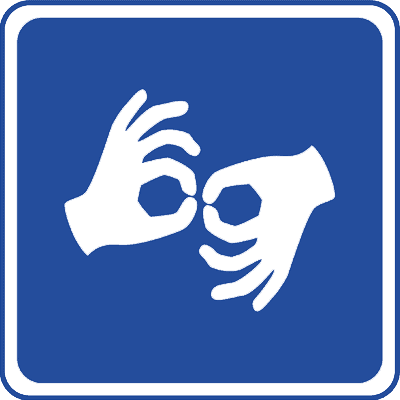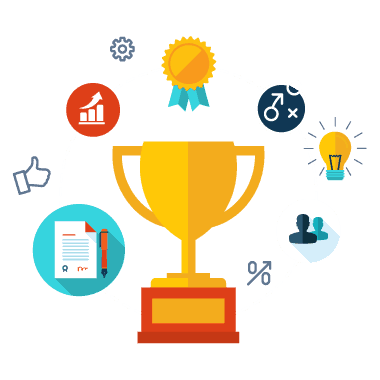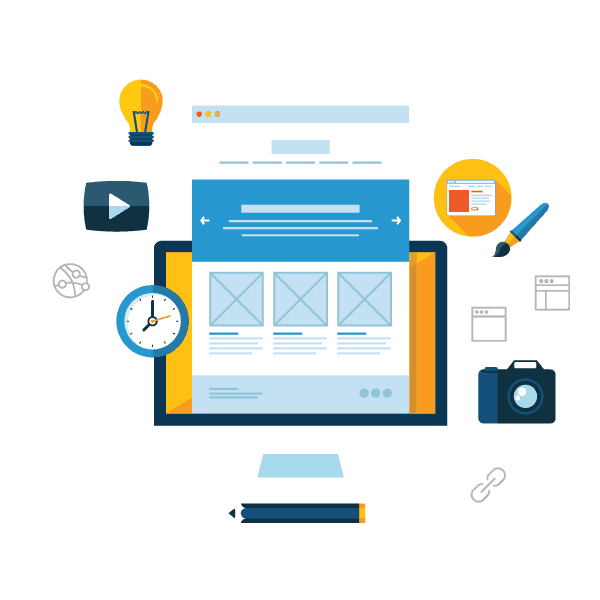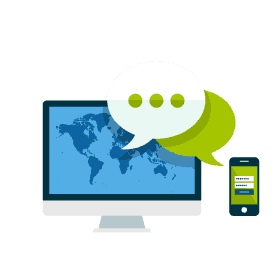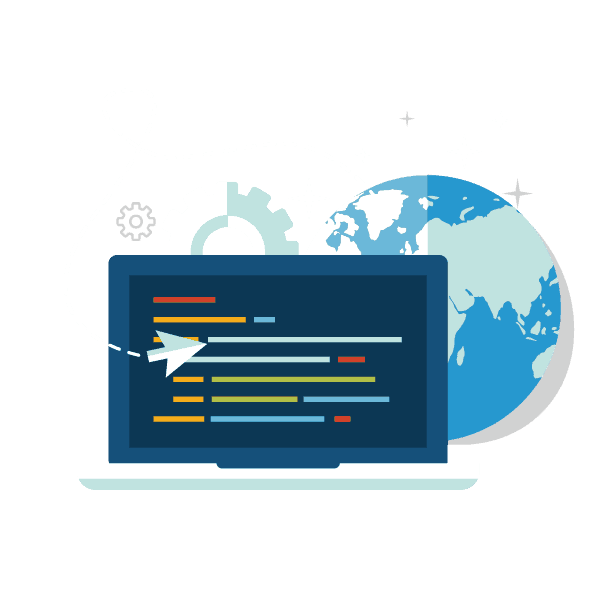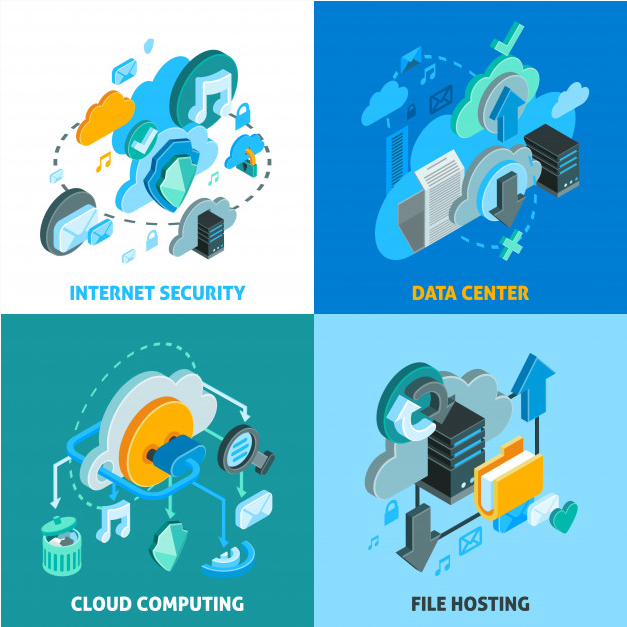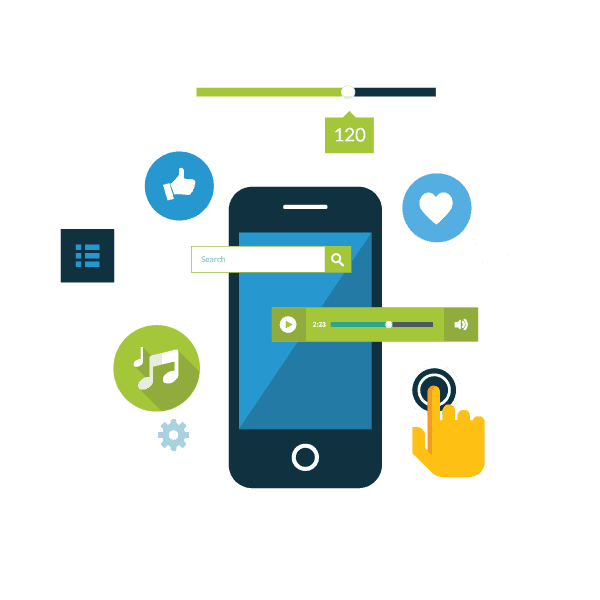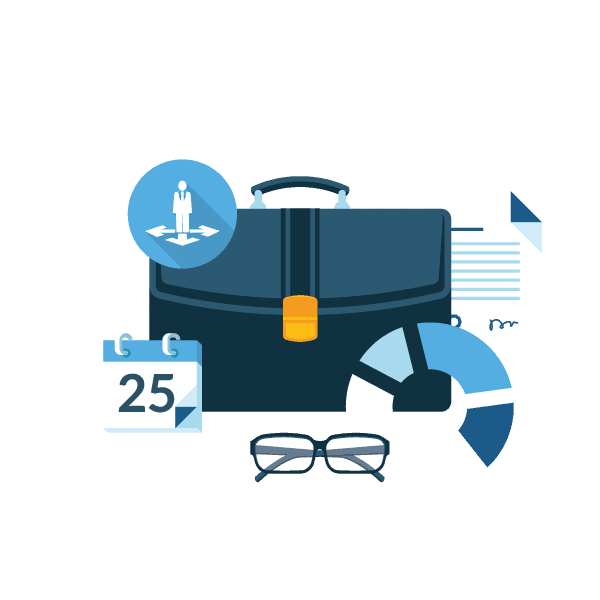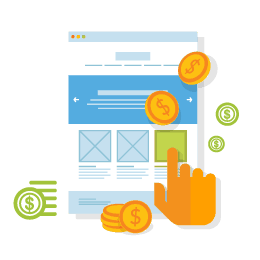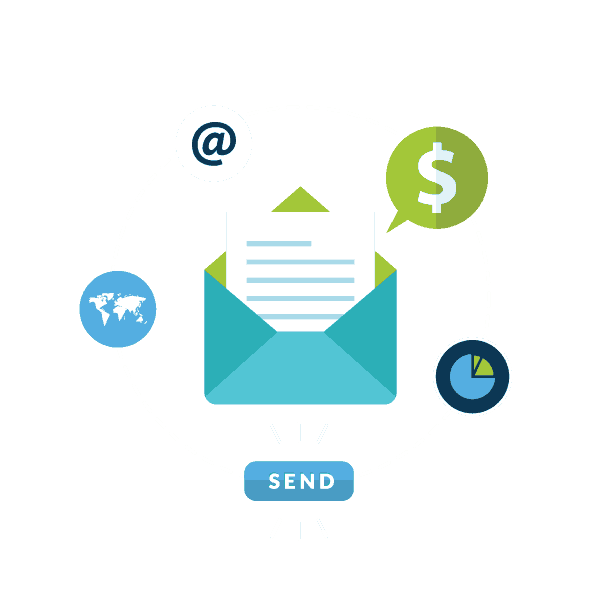SEO TIPS
With SEO or Search Engine Optimization, more than just about anything else online, if you don’t stay current . . . you end up paying.
It’s literally as easy as that. In the crazy world of Google, Yahoo, and Bing what worked last month often doesn’t work this month.
More now...
Capture the Screen Shot of your Active Windows
Here is a little trick that I feel is very useful. I capture screen shots for blog post, reports, etc. Have any of you ever pressed the PrtScn (print screen) key on your Windows keyboard and thought what the heck does this thing do? I wondered why it was there since it never...