Your Denver Mobile Ads Now Have Automatic Call Extensions
What if you do not want call extensions on your ads?
If this is the case for you, there is something that can be done so that your Denver mobile ads do not automatically generate your businesses phone number. You can simply opt out by following the steps below:1. Go to the tab Ad extensions and select “View automated extensions report.”
2. Then click on the option automated extension (Advanced) and click on Edit.
3. Check the “Do not use specific automated extensions for this account” option available at the bottom.
Testimonials
What Our Client’s Say

No need to hire 3 different companies, Online Marketing Media can do it all!! I'm seeing incredible results. You will too!

Brad at Online Marketing Media has improved our Social Media presence, and is keeping me on track with my marketing goals. I would highly recommend his and often do!

Brad is great to work with. His quality is AWESOME!! He got us on the 1st page of Google and helped in a lot of ways with our online presence.

Brad and his team had a huge impact on our business. In 2015, he helped us reach our goal of taking our company from $1 million to $2 million!

Brad is great to work with. His quality is AWESOME!! He got us on the 1st page of Google and helped in a lot of ways with our online presence.
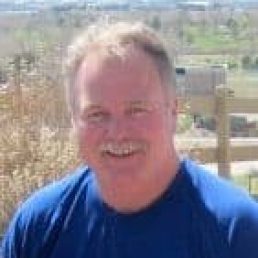
I highly recommend Brad Killgore. I have had the privilege of working with Brad on many Web Design, Social Media, Video and SEO projects. Brad has done an excellent job every time. Brad is highly organized, goal oriented, independent and hard working professional. He is always ready to put all his energy and creativity in to the get the job done. Brad is probably one of the best online marketers I have ever met.



